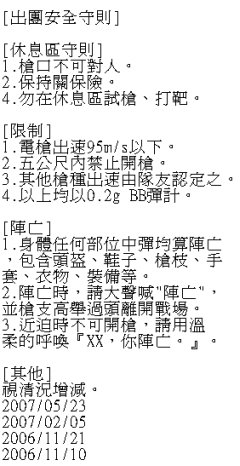阿立的問題應該是像這樣。大少那時安裝也是有同樣的問題。
需要把光碟拷貝的硬碟裡,然後修改Install_ChineseTrad.ucs檔案
將找到這一部份,改成如下就可以了。記得空格用TAB就可以了。
1000003031 Uninstall Company of Heroes: Opposing Fronts
1000003032 Launch WorldBuilder
1000003033 Configuring available content
安裝失敗說明:建立檔案:C:/Documents and settings/All users/Application Data/Microsoft/Windows/GameExplorer/{F9B727CB-E5D5-403d-BDA482E8D07C06AF}
/
PlayTask/2/BAD_STRING:1000003032.lnk 時發生錯誤
此資料可能不存在或是無法進入或著目前使用者沒有權限進入在此資料夾開啟檔案
(Error code 10199:8007007b(IPersistFile::Save returuned8007007b檔案名稱或目錄名稱目標 ..磁碟區語法錯誤
I'm a customer from Taiwan.
Sorry for my poor English!
Chinese just copy from install fail message
that mean the folder is not exist or isn't have enough authority.
in XP
I'm sure be an Administrator.
we can start install than become 99%
and failed.
There are more than 5 players have the same problem in
Chinese forums.
官方解法
Hi there,
I'll try to make this simple to read. If you do not understand part of it, let me know and I'll try to rephrase it.
The problem is a missing localized string in the Chinese Traditional version. This problem only occurs when you're on Windows Vista.
What you're going to have to do is VERY LAME

but should work. I have not tested this though.
Copy the entire DVD to your hard drive.
in the data folder for the game you should see a file called Install_ChineseTrad.ucs
make a backup copy of this file just in case something goes wrong.
edit the file with a text editor and add the following keys
1000003031 Uninstall Company of Heroes: Opposing Fronts
1000003032 Launch WorldBuilder
1000003033 Configuring available content
You can feel free to translate them if you would like but be advised that 3032 is used as a shortcut, and has certain characters it is not allowed.
In case it doesn't come across properly the numbers above are numbers followed by a TAB then the string you would like to appear.


















-732964.jpg)
-739118.jpg)
-739991.jpg)
-741696.jpg)